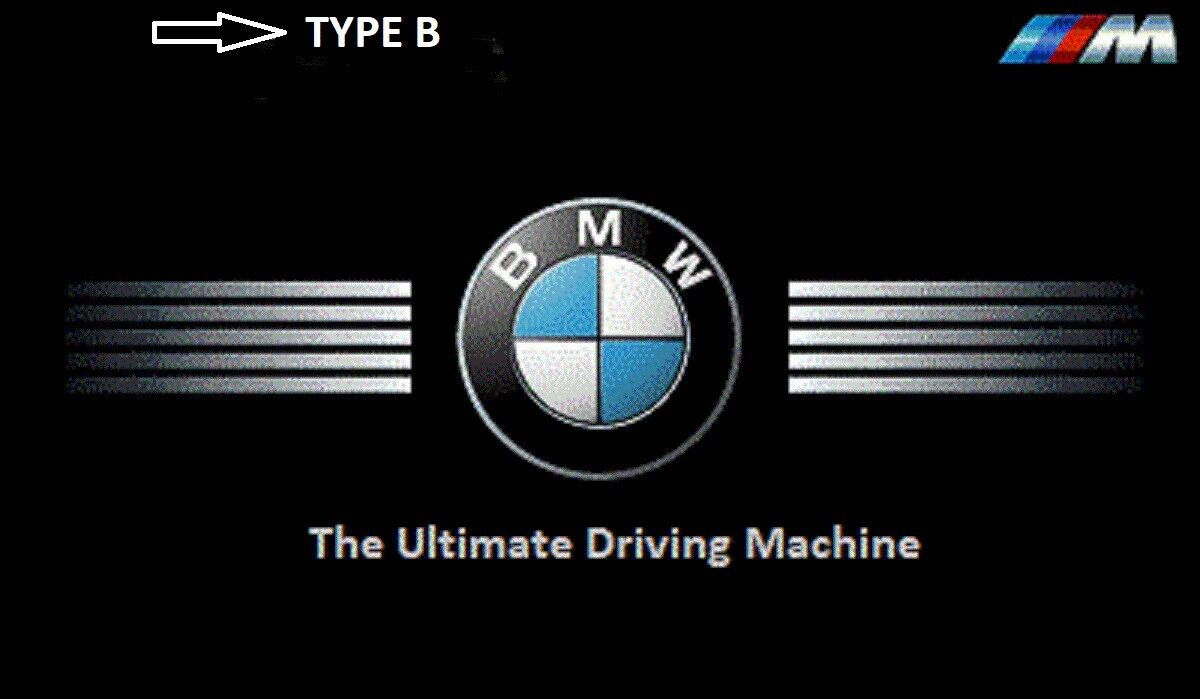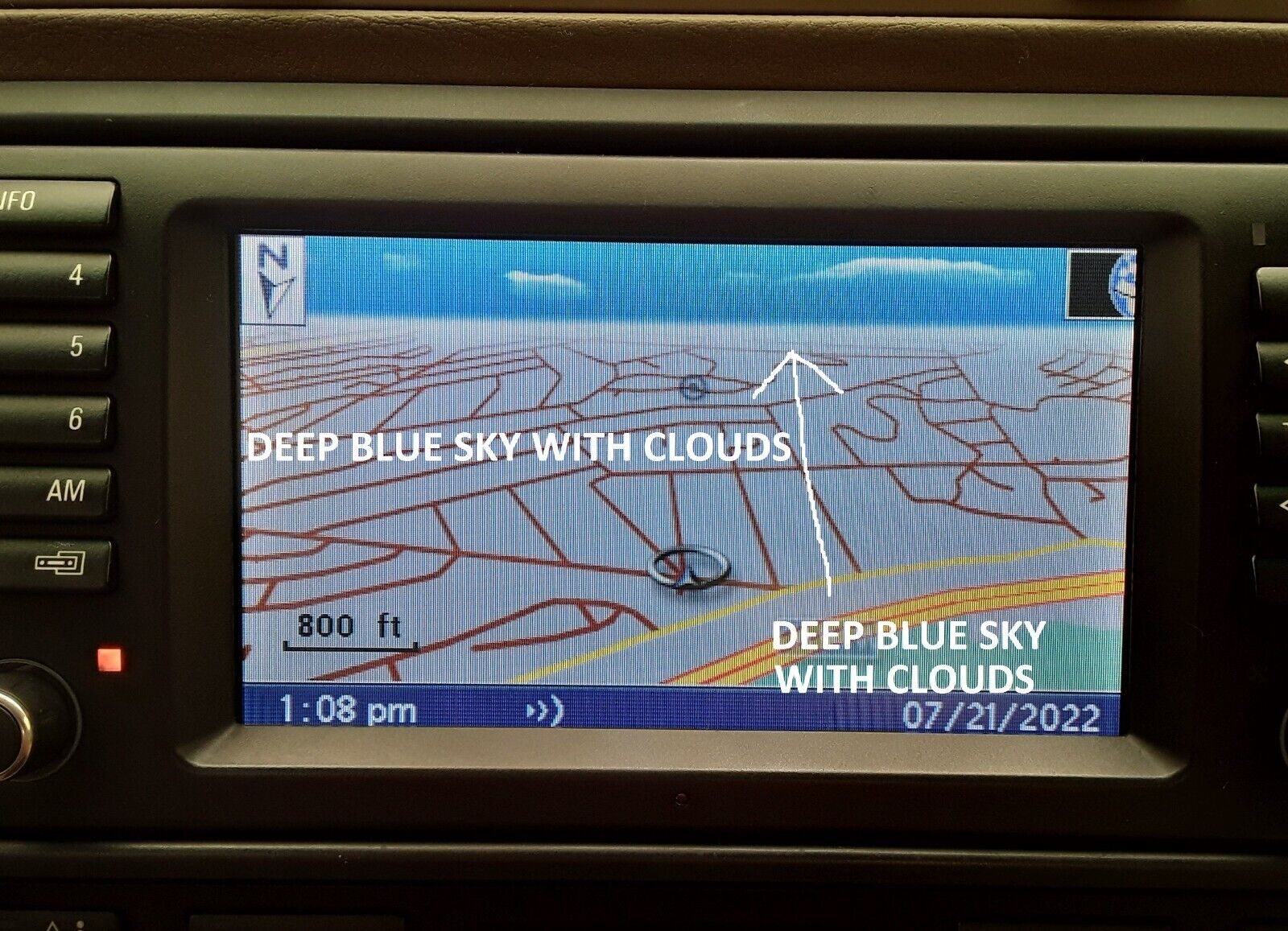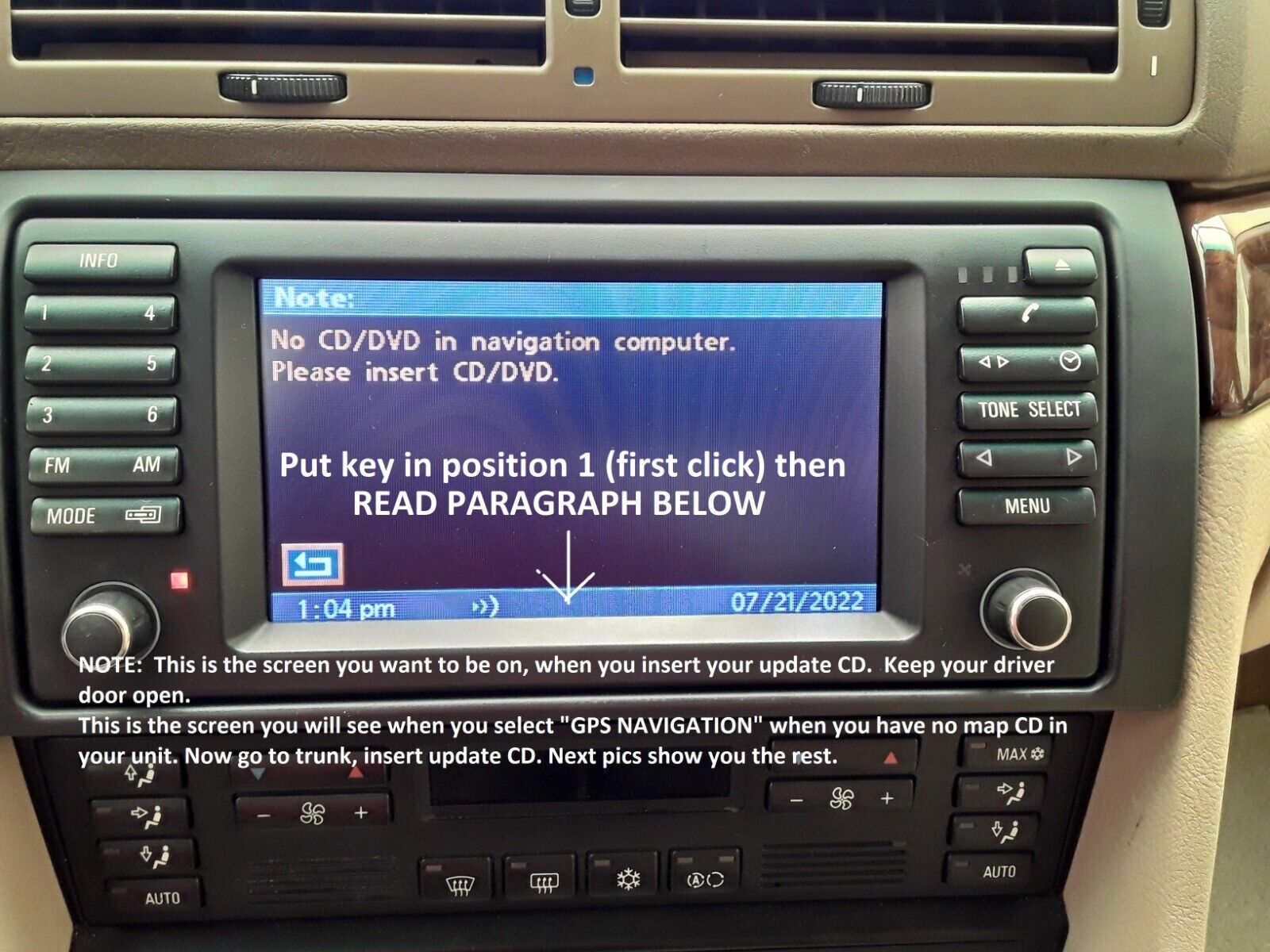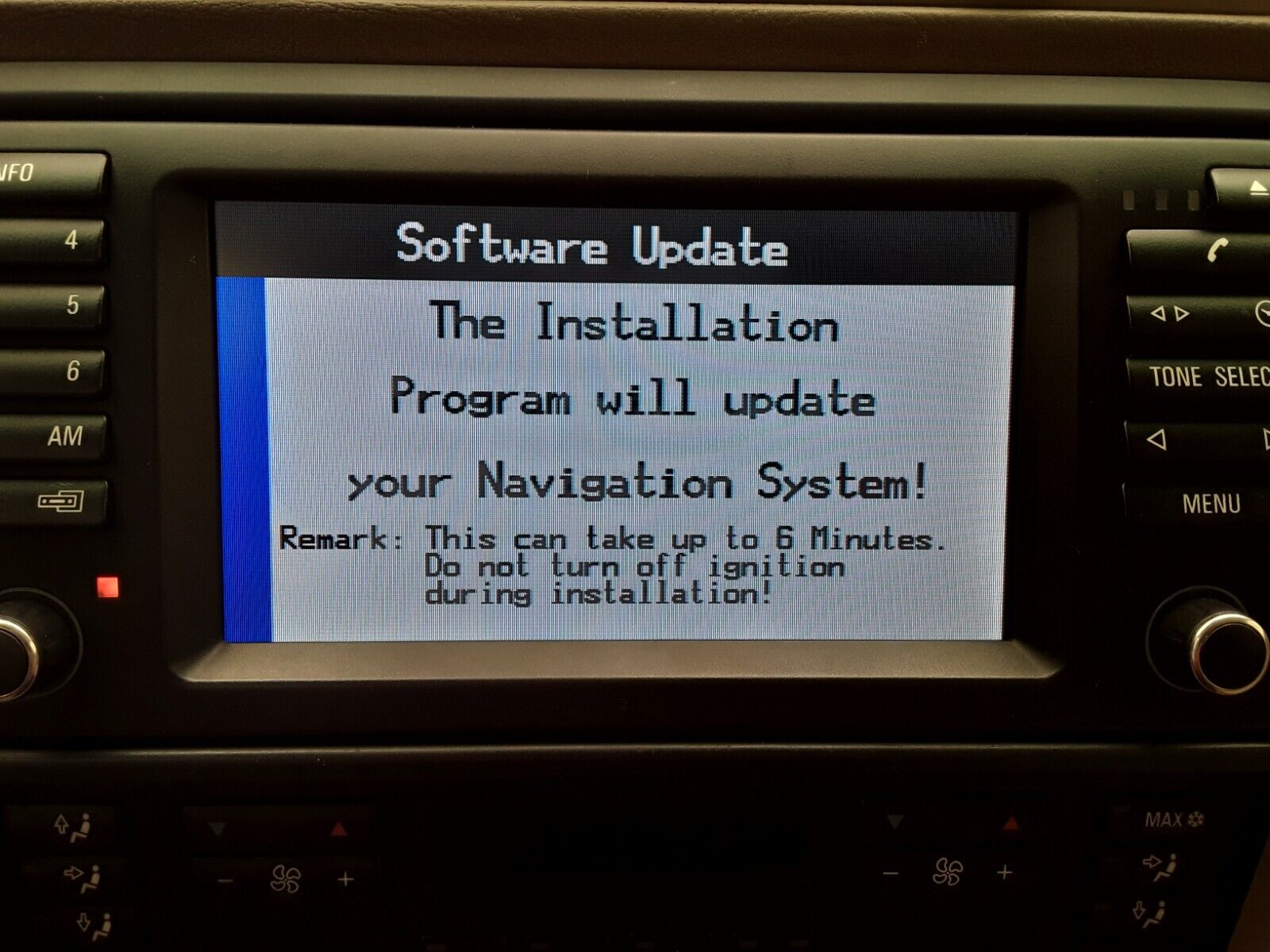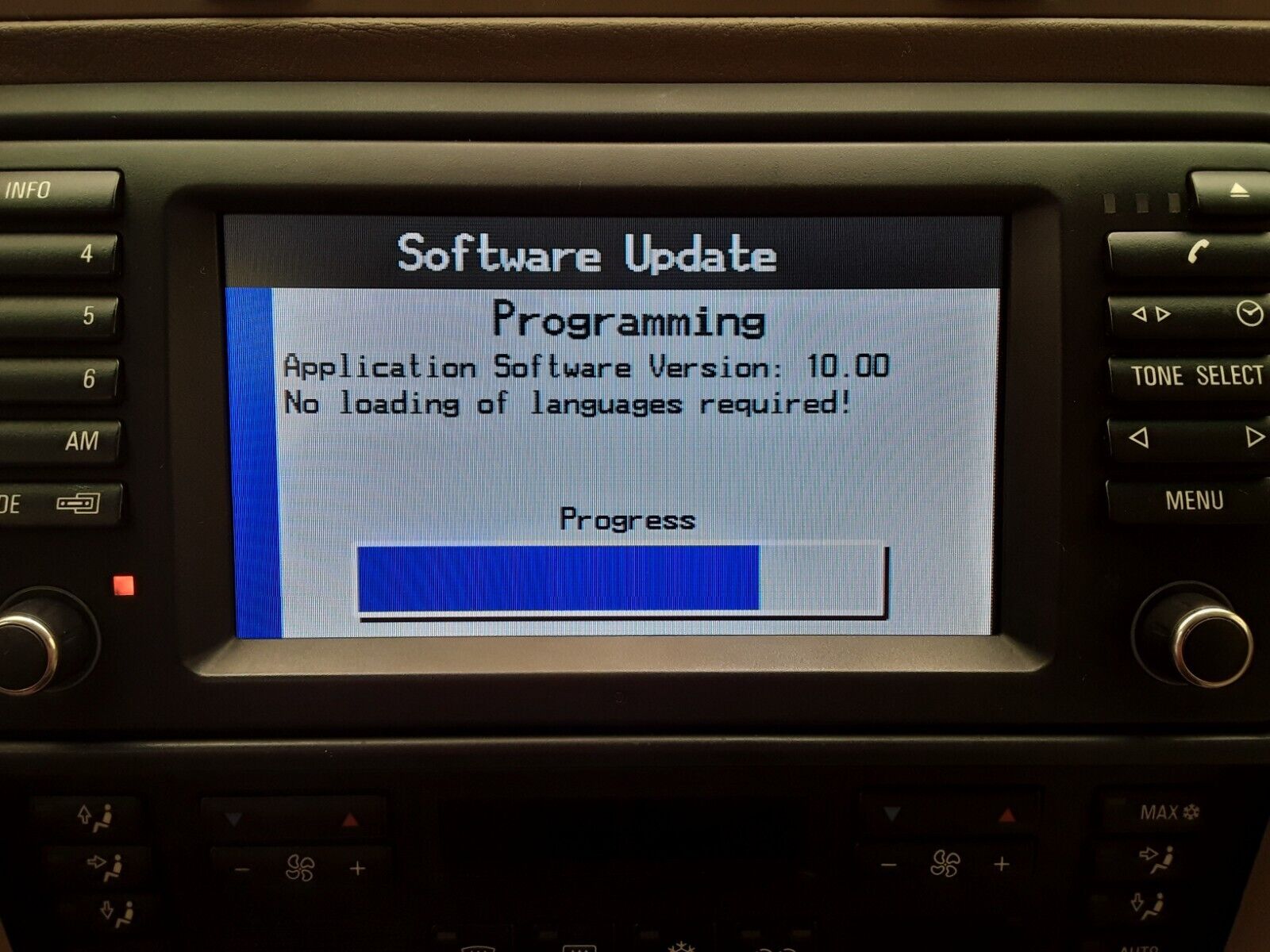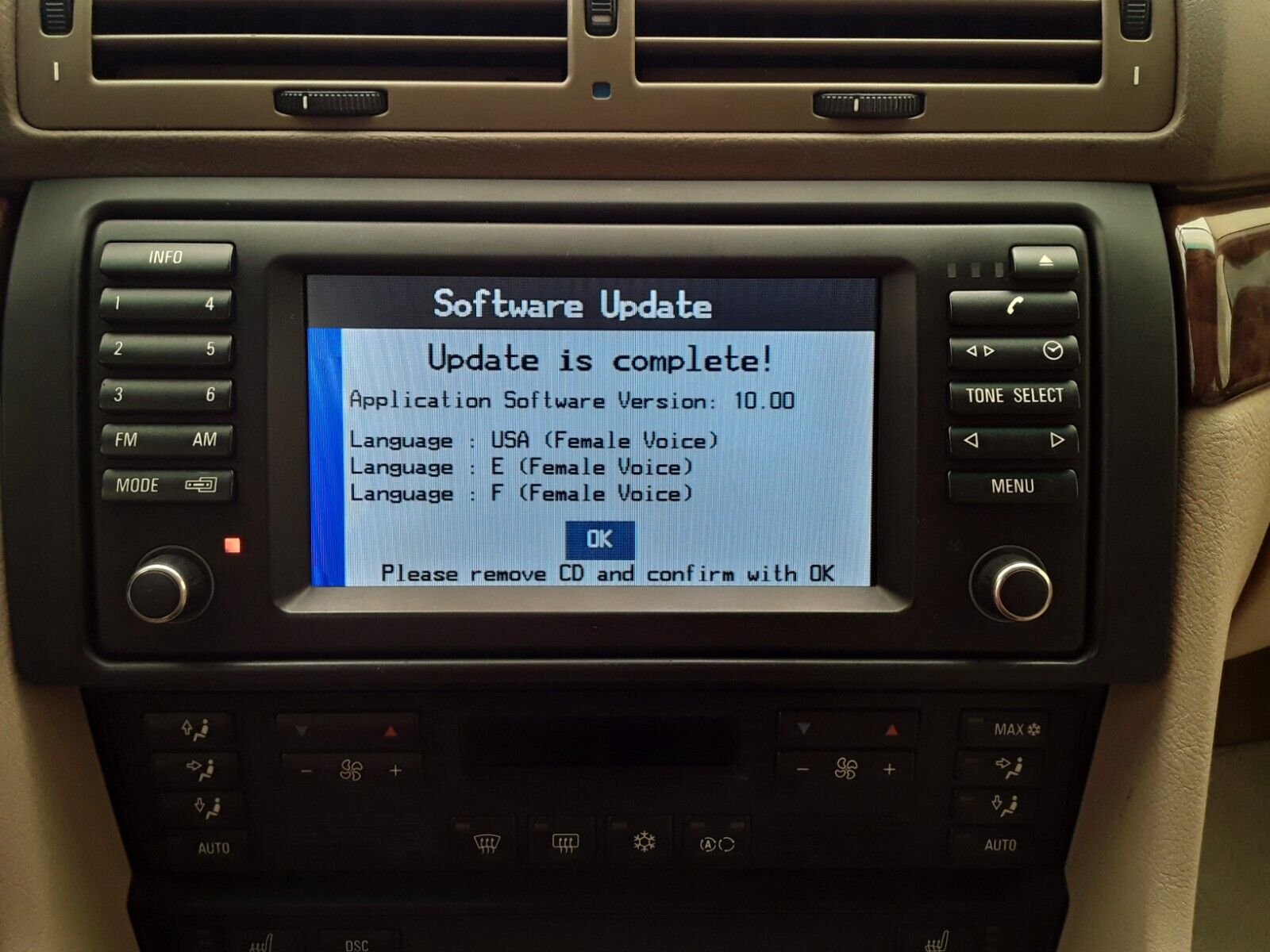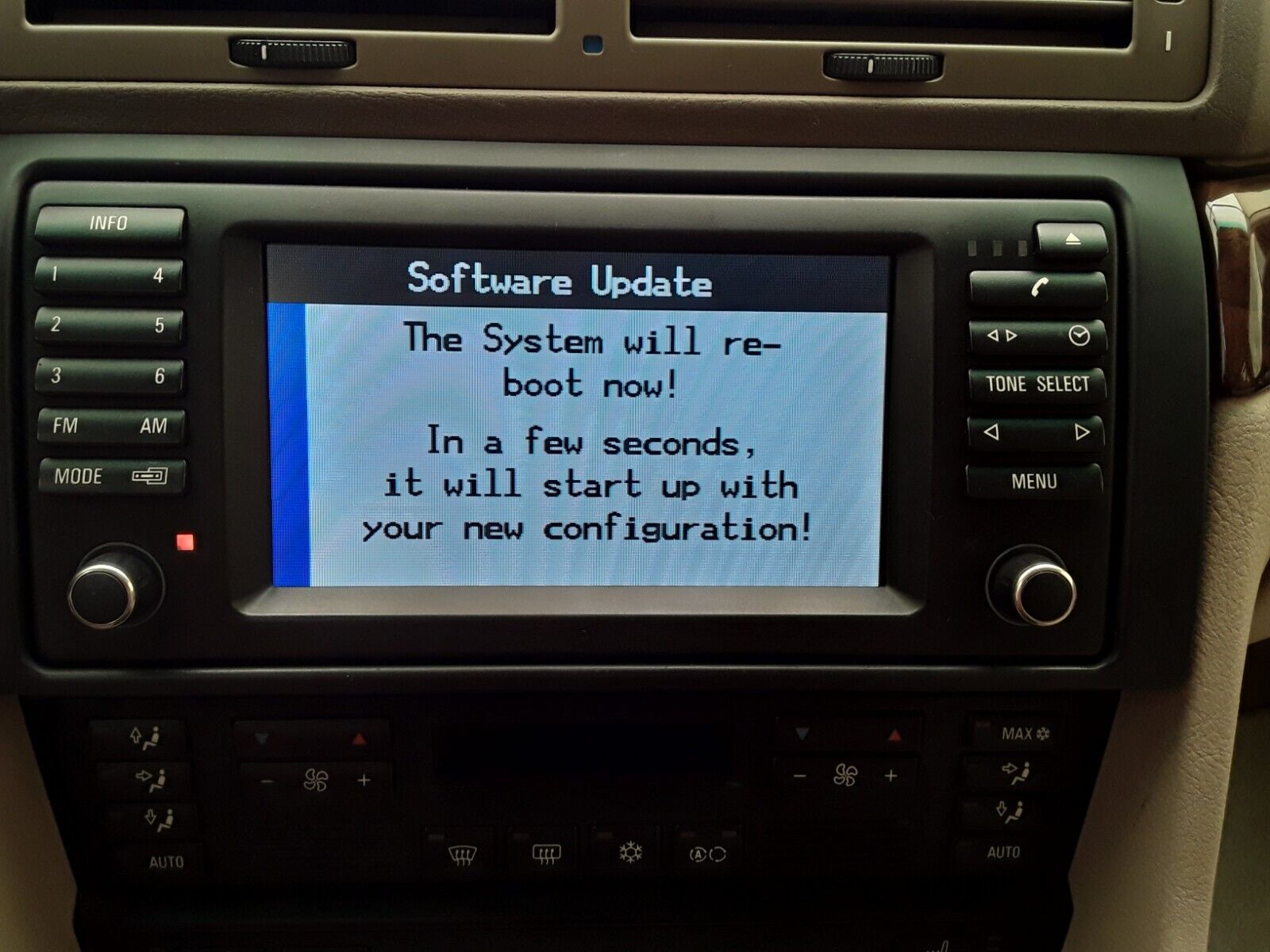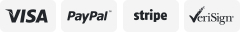-40%
BMW MK4 V32 Software Update Disc DVD CD Navigation Computer E38 E46 E39 E53 E65
$ 21.11
- Description
- Size Guide
Description
Welcome to my listings! This listing is for one brand new firmware BMW v32 update CD, which has the latest and greatest software available from BMW for MK4 GPS systems, with a professional custom BMW splash/startup screen that I created to look like a factory original splash screen. I also offer several variations of the splash screen that you can choose from (details below). And an optional deep blue custom sky for Perspective 3D maps, with or without clouds (details below).I do not believe in any other customizations other than these two. I like to leave things as OEM as possible. But the original factory splash screen was very bland and dated, with no color either. The rest of the MK4 v32 system is phenomenal as-is. Some try to promote a "night mode" option in color mode 2, for perspective view maps, which I find useless. There are also many other variations too, mostly not pleasing to the eye. You can easily tell which is not original OEM when looking at the screen. There are versions known as 32.1, 32.2, 32.3, 32.4, and even 32.5. These are highly hacked versions that trick the MK4 unit into thinking it is something above v32 so it can update. This is a bad idea, and many have reported issues with performance and graphics on those versions. There is no version from BMW above v32.
With my product, you will receive the standard final v32 BMW update CD, with just ONE or TWO custom updates of your choice: the splash/startup screen, and deep blue sky for Perspective (3D) maps.
If your current MK4 unit has any older version than v32, or your current MK4 unit has any of the hacked versions such as v32.1, 32.2, 32.3, 32.4 and up, the system will perform the update automatically once you insert the CD. But if you have the standard BMW v32, it may not update. No worries. Just let me know if you have the standard BMW v32 in your MK4 system already, and I will provide you with a v30 disc that you will use to downgrade to v30 first. Then you can insert the v32 disc that you are purchasing here to upgrade. This is the proper way to proceed with firmware upgrades and downgrades. It only takes a few minutes. The MK4 unit reads both DVDs and CDs. While map discs for the MK4 are usually DVDs, the firmware software updates are always CDs because the software does not take up that much space on the disc. It would be a waste of space using a DVD for a software update.
Please make sure you have the MK4 system. The unit must have a DVD logo in the front middle faceplate. This will NOT work on MK3, MK2 or MK1 units. E38s, for example, never came from the factory with MK4. But many have swapped in MK4 units into E38s, which work perfectly fine. So, this works on E38 (7 Series, with MK4 units), E39 (5 Series), E46 (3 Series), E53 (X5), E83 (X3) E85, E86 (Z4), E65, E66 (7 Series).
X3 and X5 owners - Early production date X3s and X5s came from the factory with MK3, usually 2002 model year. Check your unit in the trunk. It must have the DVD logo in the middle of the faceplate. If not, you have MK3. I have included a listing pic of MK4 unit.
MK2 and MK3 owners, do not fret! You can purchase and swap in a used MK4 unit into any BMW that has an MK2 or MK3 units. From MK3 to MK4 it is plug and play. It is two harness plugs, and one antenna cable. From MK2, there is one extra simple step. For MK2, the antenna cable is plugged into a separate trimble unit nearby instead, so you will remove the antenna cable from the separate trimble unit nearby and plug that into your new MK4 unit (which has built in trimble). You can disconnect the power cable plug from the separate trimble too, and leave the plug there. You can leave that separate trimble mounted, no need to remove it. Simple. I recommend MK4, so you can have the latest and greatest. MK4 is so much faster, renders maps instantly and all functions.
Notice to E38 owners: If you read the BMW Technical Support Bulletins of the era, there is NO difference in features or fixes between v30 and v32 for the wonderful, iconic, E38. The only difference is the ability to read dual layer DVDs, which I don't think you would be using in the E38 anyway. Also, I noticed on the E38 that v30 is a bit faster than v32, probably because of its older system/I-Bus and backwards compatibility. For this reason, I prefer v30 on the E38. You do not lose ANY features or updates with V30, compared to V32, on the E38. So, if you have an E38 and want a custom splash screen or custom sky for the perspective 3D maps, you can choose to have it on a v30 disc, instead of v32. Just let me know which you prefer. Again, your option, either way.
How do you know what version you have? See listing pics. Select: settings. Look in the upper right corner. If you see 4-1/00 you have v32. If you see 4-1/91, you have v30. v28 will display 4-1/80. v27 will display 4-1/70. And the last two numbers keep going down. The first and lowest version, v20, for MK4 is 4-1/12. The listing pics show me performing an actual upgrade, as you can see it is very easy. I also included some supplemental information in the pics. I will also include detailed step-by-step instructions with your CD.
Now finally, let's get to the details of what you are purchasing!
Some of the main features:
- Perspective Map View (a.k.a 3D maps)
- dual layer DVD reading capability
- bug fixes for some models regarding arrival times disappearing
- the latest BMW clearest graphics
- lawyer screen that automatically disappears after 8 seconds if you don't select continue
For the splash/startup screen, you have many choices that I list below:
- TYPE A as shown in the listing pictures (picture #1)
- TYPE A, but with TWO M logos (upper right AND upper left corners)
- TYPE A, with NO M LOGOS in the corners
- TYPE A, but with a LARGER BMW round logo in the center, with NO TEXT phrase below, and a choice of M Logos (one, two, or none in the upper corners)
- TYPE B as shown in the listing picture
- TYPE B, but with TWO M logos (upper right AND upper left corners)
- TYPE B, with NO M LOGOS in the corners
- TYPE B, with NO text/phrase, and choice of M logos (none, one or two) in the upper corners
For the Perspective maps (3D) sky:
- standard BMW sky as shown in pics
- custom deep blue sky with clouds as shown in the pics
- custom deep blue sky without any clouds
Check out all the listing pics and then submit a note in checkout, or a message, stating which splash screen you prefer. And which sky you prefer. If you don' t mention the sky, then you will receive the standard BMW sky. You can also purchase multiple update CDs, each with different configurations, if you like to change your splash screen or sky around from time to time. I am agreeable to you sending me your own splash screen. It can be any picture you want, and I will resize it to fit properly. Some people even prefer a picture of their own car as the splash screen, for example. Whatever you like! Extra for me to create the update CD with your own splash screen.
My CDs are burned at low speed on a high-quality burner (around 10X) which is ideal for these systems, as well as fully verified after burning, and guaranteed to read properly, and work, assuming your MK4 system is working properly. Remember, if you already have the standard v32, make sure you specify in checkout so I can include a v30 disc for you to downgrade first. Any questions let me know! Fast free shipping. Thank you